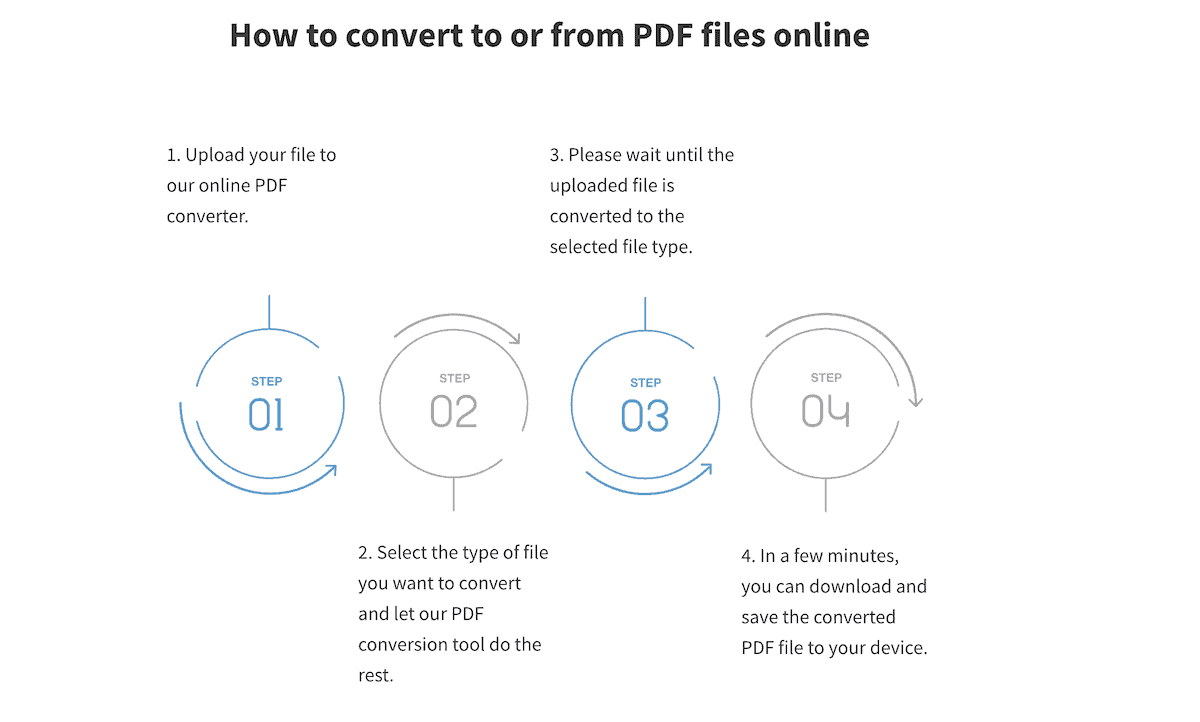An online PDF converter is a web-based tool that allows you to quickly and easily convert PDF files into other file formats, like Word, Excel, JPEG, etc., right within your web browser.
Online PDF converters provide a convenient way to modify and edit PDFs without having to download any software or plugins.
In our blog post, we’ll explore the basics of online PDF converters, their key benefits, how to use them, common features, tips for getting the most out of them, and how to find the right one for your needs.
The Basics of an Online PDF Converter
Online PDF converter functions as simple web applications that accept PDF files as input, process them using advanced algorithms, and output the converted file in your desired format.
For example, you can upload a PDF document and download it as a fully editable Word doc, or convert a PDF to JPEG images.
Online converters work directly within your web browser – there’s no software to download or install. All you need is an internet connection and a PDF file.
Simply visit the converter tool’s website, upload your file using drag and drop or the file upload button, select your target format, and click ‘Convert’. Within seconds, you can download the converted file(s) to your computer.
Online PDF converters are powered by advanced technology like OCR (optical character recognition) to identify text and reformat PDF content into selectable and editable file formats.
This gives you the flexibility to quickly convert PDF files into a format of your choice.
Exploring the Benefits of Using an Online PDF Converter
There are many advantages that online PDF converters offer over traditional desktop-based software:
Convenience – No need to buy or install additional software. Online converters are accessible anytime, anywhere through a web browser.
Speed – Converting files takes just seconds versus minutes with the installed software. The conversion process happens in the cloud.
Compatibility – Online converters work on all operating systems and devices. There are no compatibility issues.
Cost – Most online PDF converters are completely free to use or offer free trials. Desktop software costs money.
Simplicity – The web interface is intuitive and easy to use. Just upload, convert, and download.
Security – Your files are secure thanks to SSL encryption and are deleted after conversion.
Reliability – Online converters have high uptime and are always accessible. No updating software.
ease and reliability of online PDF conversion make the process effortless. You save time not having to install any additional programs on your computer too.
How to Convert PDFs Quickly and Easily with an Online PDF Converter
Most online PDF converters follow a straightforward 3-step process:
- Upload your PDF – Locate the PDF you want to convert on your computer and upload it through the online tool using drag and drop or the file upload feature.
- Select the output format – After your file finishes uploading, choose what format you want it converted into, like Word, JPG, Excel, etc.
- Please wait until the uploaded file is converted to the selected file type
- Download the converted file – Once the conversion completes, the download button will become available
The entire process from start to finish takes less than a minute depending on the size of your PDF and the processing capabilities of the converter. It’s an extremely quick and hassle-free way to change your PDFs into other formats.
Some online converters also allow you to further customize the conversion by rotating pages, extracting specific pages, merging multiple PDFs into one, and more.
Look for these additional features if you need to edit your PDFs beyond just changing the file type.
Common Features of an Online PDF Converter
While online PDF converters can differ significantly across the numerous options available, most will have some key features in common:
- Ability to convert PDF to Word, Excel, PowerPoint, JPG, PNG, TIFF, etc.
- Bulk conversion to convert multiple PDF files at once
- Fast upload speeds and conversion times
- Password-protected PDF support
- Support for large file sizes
- Advanced PDF editing like rotating, splitting, and merging pages
- File compression to reduce converted file sizes
- Batch downloading to get all new files in a ZIP
- Secure encrypted connections and deletion of files after conversion
- Mobile responsiveness for easy conversion on smartphones
- Clean, intuitive, and easy-to-use interface
Look for these convenient functionalities when researching online PDF converter tools. The more ways it provides to customize and tweak your PDF conversions, the better.
Tips for Using an Online PDF Converter
Follow these tips to ensure you get great results when using an online PDF tool:
- Use a reputable site with SSL security and encryption
- Check the maximum file upload size to know if your PDFs work
- Simplify PDFs before converting by removing images/audio for better results
- For Word docs, convert to .docx instead of .doc for better formatting
- Double-check licenses on converted files if PDF had restrictions
- Download one test file first to verify quality before batch downloading
- Scan for viruses after downloading converted files as a precaution
- Use advanced tools like OCR, splitting, and compression for optimized files
- Try a few different converters to compare conversion quality and features
Putting a little extra care into optimizing your PDFs beforehand and vetting the converter tool can ensure you get the best possible results from the conversion process.
Finding the Right Online PDF Converter for You
With so many online PDF converters to choose from, finding the best one comes down to your specific needs and use case. Consider aspects like:
- Features – Does it have all the functions you need?
- File size limits – Will your PDFs be within supported limits?
- Processing speed – How fast does it convert files?
- Output quality – Does it accurately retain formatting, images, and text?
- Ease of use – Is the interface simple and intuitive?
- Cost – Are there fees for premium features you want?
- Security – What encryption does it use to protect your files?
- Customer support – Is tech assistance available if you need help?
- Reliability – Does the tool have good uptime and performance?
Testing a few top-rated converters that offer the features you need is the best way to determine which one works best for your PDFs. Focus on speed, quality, ease of use, and security to find the right fit.